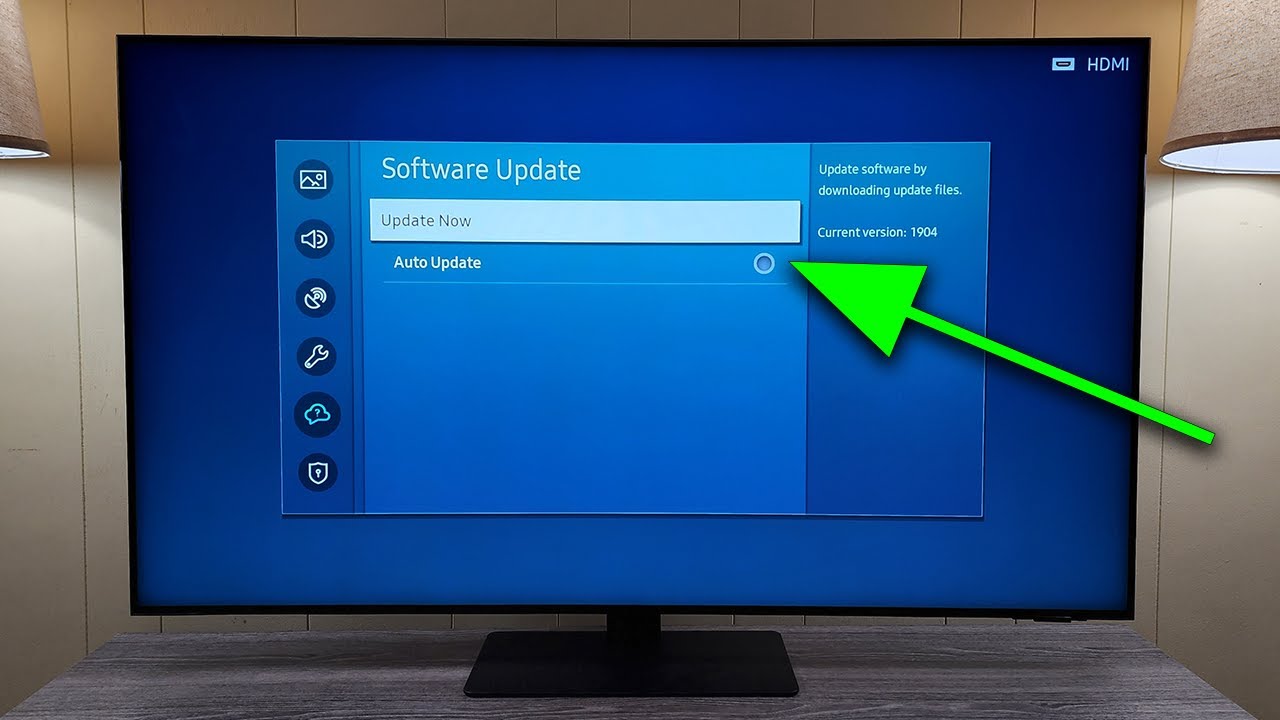Televisions have become an essential part of our homes all around the world. But unfortunately, just like any other electronic gadget, LED television screens are prone to damage as well. Fixit With Tv has explained some of the most common LED TV problems people face and how you can deal with them to save time and money.
LED TV Not Turning On
You may encounter some situations where you try turning on the television, but it won’t turn off. It may be because the switch is not plugged in properly, or someone might have turned it off. Therefore, before you make any decisions about it, you must ensure that the switch is plugged in properly and the button is turned on.
However, even after ensuring that the switch is turned on and the switch is plugged in properly, your TV is not turning on. There might be some with the television’s power board or main board. In such a case, you may consider coming to Repair Center. We have a team of certified technicians, and we use modern tools to ensure your television returns to its original condition after the repair.
TV Switching Off Automatically
You may encounter at times that your television switches off automatically. In such a case, there might be an issue with the main board of the TV. You may consider consulting a technician to get it repaired.
No Picture On The TV Screen
In some cases, you may encounter that your LED screen may blank all of a sudden. Even restarting it won’t help. In such a case, the internal components of your LED TV might be damaged. The capacitor would probably be damaged as it might be leaking or look bloated. A quick replacement of the capacitor by a reputed store for electronics repair Center, will be able to fix the problem instantly
LED Having No Sound
According to Electronic Recycling Service Experts, if your TV is not making any sound, even if you have not muted it, there are a few ways to diagnose the problem.
- You may consider trying other sources while watching a video with a USB port. You may check if the sound worlds fine on other TV or any other platform. If that is the same, then it may be that the TV Codecs are not recognizing the audio language or encoding of the video. In such a case, you may consider converting the file to a compatible format for your TV.
- Another thing that you can try is to reboot your television. You may switch it off and keep it turned off for a few minutes before turning it on.
- Even after trying all the methods mentioned above, your LED TV is still not producing any sounds. You might consider connecting an external speaker to the HDMI output. If the television starts producing sounds, it is confirmed that the issue is with the television’s internal speakers.
- However, if the television does not make any sound, even with an external speaker, the issue might be with the component of the TV amplifier.