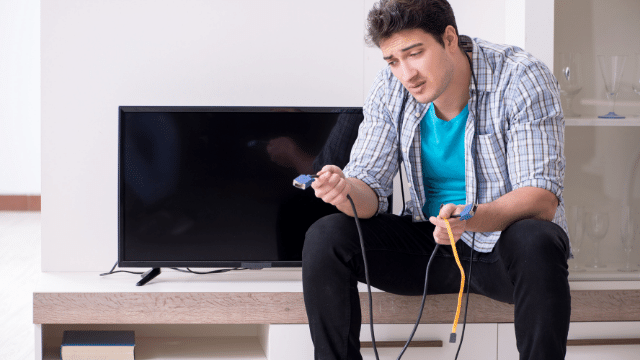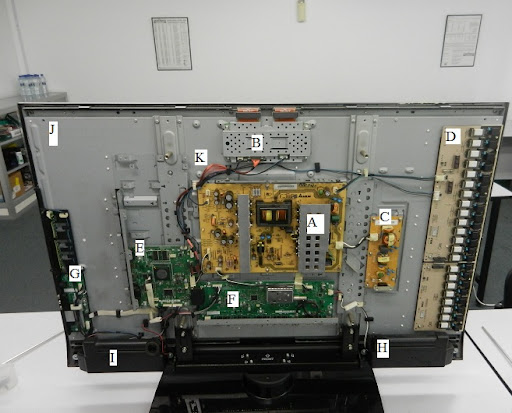Purchasing a TV set might cost a lot of money. You give it a lot of thought and effort before making a decision. Since everyone is cooped up in their homes, television has become a necessity. Your TV could start having issues as use increases. Problems can arise with any television, no matter how high-quality it is. You may be able to take care of a few of the issues on your own, but for the others, you may want to consult expert tv repair shops in Lawrence, KS.
5 Common TV Problems and How to Fix Them
To help you out, we have compiled a list of the most frequently encountered TV issues and the appropriate solutions:
1. TV is Showing a Blue, Green, or Black Screen
This is a common issue for TV owners, but fortunately, the fix is usually straightforward. If your TV displays a colored screen instead of the program you’ve selected, it likely isn’t receiving a signal. First, ensure the device (cable box, Blu-ray player, game console, etc.) you want to use is turned on and connected to the TV, and then make sure you’re on the correct input. Next, you must verify the video feeds entering and leaving each gadget.
If you’ve already checked that you’re using the correct input, that your device is turned on, and that the cables connecting your device and TV are functional, but you still don’t have a picture, the problem may lie with your cable or satellite service. Call them or check their website to see if there is an outage in your area.
2. LED, OLED, or QLED Screen Displays Lines or Cracks
Lines and cracks in the screen are other prevalent issues with televisions. You’ll need to verify whether the line is the result of actual screen damage or whether it’s the result of something else displaying incorrectly.
You can try a different input to see if it helps, but if the line or crack persists, you’ll probably need to get a new TV. Repairing a screen can be nearly as costly as buying a new television, and dealing with a third-party repair shop can be a major inconvenience.
Give up the shattered TV and let our TV experts find you a replacement instead. Call us, and we’ll point you toward a high-quality TV that will serve you well for years.
3. There Is No Sound, But The Screen Is Alright
Only bother watching TV if the sound is working, even if the picture quality is top-notch. As a first step, ensure the HDMI cable is properly connected to the TV, and the speaker cables are properly connected to the speakers.
After making this determination, it may be as simple as adjusting a setting on your TV so that it sends its audio signal to the device you’re using. Try switching to a different cable or device if that fails. If the speaker is functional with everything but your TV, the problem is with the TV, and if the TV’s internal speakers are functional but the external speaker is not, the problem is with the speaker.
4. The Remote Isn’t Working
In order to determine whether the TV or the remote is malfunctioning, you can use one of several diagnostic procedures. In most cases where a remote control stops working, the problem is simply that the batteries are dead.
A quick cell phone technique might be tried once you’ve double-checked the batteries: You can use an app on your phone to control your TV by pointing it at the end of the remote and pressing a few buttons. Through the camera’s lens, you should be able to see a light switch on. If so, the television itself is malfunctioning; try plugging it into a different outlet to fix it. To put it simply, the problem lies with your remote if the light does not come on. The remote control for your system will eventually wear out, but if this happens, you can either contact us to have a new one programmed or order a replacement from the manufacturer online.
For what purpose would you need a special remote? Call us up, and we’ll go over all the advantages and show you how far you can push the limits.
5. Everything on My TV Looks Wrong (The Soap Opera Effect)
Despite many concerns, TV manufacturers persist in pushing this function.
The “soap opera effect” describes the sensation that a television show or film is moving at an unrealistically rapid pace. This is because your TV is inserting extra frames into the information it is presenting in an effort to smooth things out; nevertheless, most people find that this makes the picture look “too real” and artificial.
The good news is that you can easily repair this by navigating your TV’s settings and disabling motion smoothing. Your TV’s picture should look more natural… and not like everything was filmed on a soap opera set… once you find this feature and turn it off.